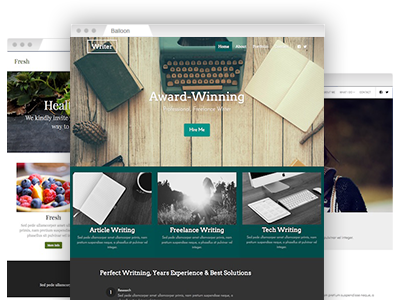Free & easy site creator
An easy–to–use site creator with a variety of fully responsive charge–free themes.
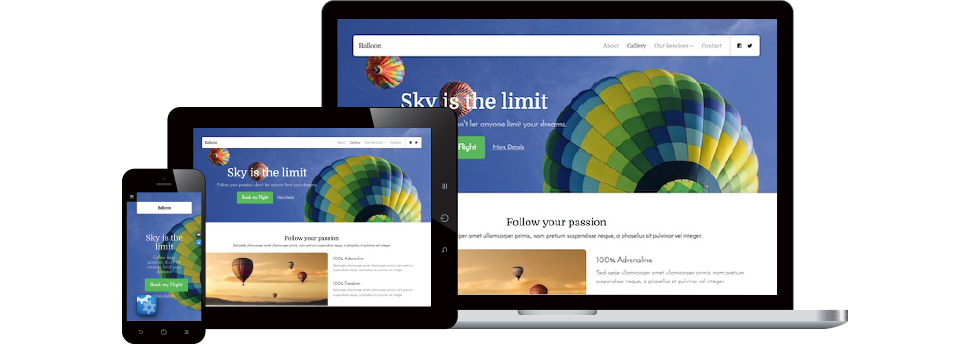
With DomainMonkee.com, you’ll gain access to a pretty convenient–to–use site creator. It is truly plain to use and it features a user interface that will be instantly familiar to everybody who has ever utilized an admin panel. The site creator features plenty of stylish website designs which you could customize with a click of the mouse and set up a site as you want. And last but not least, every theme is responsive, so your new site will be perfect on phones, tablets and computers from the start.
The site creator is a component of the DomainMonkee.com Hosting Control Panel, offered with all hosting, VPS servers, semi-dedicated servers, and dedicated servers offers.
A convenient to use site creator
No programming know–how is needed
The site creator packed with the DomainMonkee.com interface is really uncomplicated. It enables you to design your site with plain point–and–click movements. You don’t need to understand HTML, CSS or any other web development language. If you have already employed a web app or even a text editing tool, you’ll already understand how to use the site creator.
From the tool’s site editor, you can experiment with page contents the way you like and customize them with a click. Also, you can add photos, videos, and even your own photo gallery, etc. in no time.
A set of easy–to–redesign themes
Super cool site themes that look perfect across mobile phones
In order to produce an engaging website, you need a good foundation. For this reason, the DomainMonkee.com’s site creator has a rich collection of unique website designs, suitable for any kind of site – personal profiles, e–stores, community portals, etc.
Every design template is simple–to–customize, with a variety of layout schemes, different color setups and inbuilt support for over a hundred web fonts. You can customize every one of these options with just a mouse click. And best of all, if at any moment you decide to switch your template and go for a new one, all customizations you’ve completed will be moved over automatically.
Integrated help desk and step–by–step video tutorials
Discover how straightforward it really is to launch a web presence
In case you want any kind of help working with the DomainMonkee.com’s site creator, there are a number of how–to articles and video tutorials that are influenced by the most frequently asked questions.
With them, you’ll be able to check out how to change your existing website template, how to add new pages to a website or even how to add a blog.
In the case you can’t discover the information you need there, you can always get hold of us. We are always there at any moment and we attend to all tickets in less than an hour, guaranteed.