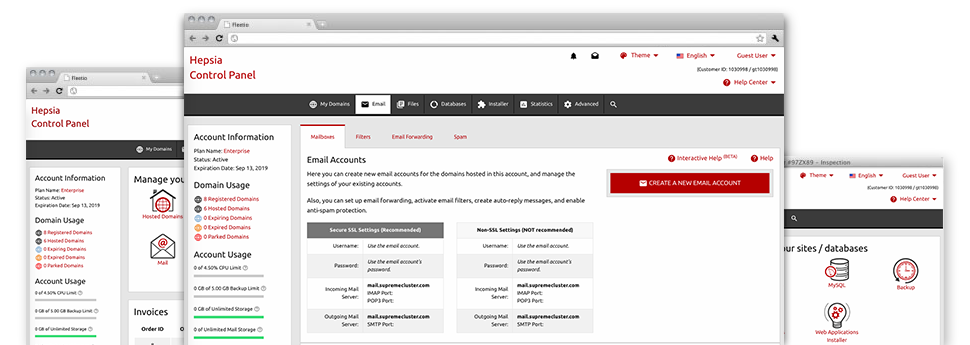Even though using e–mail messages is an uncomplicated process, handling the email accounts for any website can sometimes be a challenging task. Except, if you possess an easy to use user interface, just like DomainMonkee.com’s Email Accounts Manager to assist you to get the job done. It includes a considerable amount of incorporated convenient software tools that can assist you execute sophisticated jobs within a few mouse–clicks. Look at exactly what our own Email Accounts Manager will do for YOU!
Anti–Spam
Designed to maintain spam away from you
No one wants unsolicited mail in his email account. Because of this, we’ve designed a custom anti–spam solution based on expertly configured techniques that separate arriving electronic mail messages and hold the junk e–mail away.
You can select among several degrees of security, based on which kind of junk mail messages you receive. In addition, you can identify a special volume of spam protection for several e–mail accounts. Lastly, you can choose exactly what goes on to mails marked as spam – to be erased or forwarded to a selected mailbox.
Email Forwarding
1–click re–direction of e–mail messages
With the help of the Email forwarding tool, you can actually reroute each of the e–mail messages addressed at a mailbox to an alternative mailbox of your choice (possibly hosted in the same cloud hosting account or some place else online).
To forward an e–mail, just select it from the drop–down selection afterwards specify the e–mail account that you like all delivered messages to get delivered to. Then, you’re given the option to choose if you want a copy of every message to be stored in the mailbox you forward or not.
Email Filters
Bring order to your mailbox
With the Email Accounts Manager within your Hosting Control Panel, it is really very easy to set up new e–mail filters. What you need to actually do is specify the key words which will be applied to filter messages and precisely where the filter should look for them (subject, body, etc.) and then select the steps that’ll be applied to the filtered e–mails.
Email Protection
Email security with DomainKeys and SPF records
We’ve included a collection of software tools within your Hosting Control Panel that will protect your e–mail address from being employed for spam applications without your knowledge. We have DomainKeys activated for all mailboxes automatically. The service analyzes the sender’s web address to the email message to ensure that the sent message was produced by that address.
We’ve also provided SPF protection – a solution, which protects all of your mail accounts from spammers that use your mailbox to send spam messages on presumably your account.
Email Auto–Configure Solution
1–click set up of mailboxes on your PC
We have added an auto–configure approach to the Email Accounts Manager so that you can set up email accounts for your desktop client with just a click of the mouse. To get hold of the auto–configuration file for any chosen mailbox, just click on the symbol belonging to the mail client that you like to make use of. The email address will be built easily on your chosen desktop client, ready to work with!
You can find configuration files for Mozilla Thunderbird, Outlook, Outlook Express and also Mac Mail, located in the primary area of the Email Accounts Manager.
Webmail
Connect to your e–mail account by using a web browser
With the webmail instrument included in the Hosting Control Panel, you have access to your email accounts through every Internet–connected device across the globe! With the webmail address that we offer you, it’s possible to log in any of your mail accounts created on our servers through every Internet browser you’ll have available.
Addititionally, there is a different way to gain access to your mailboxes online. Simply log in the Hosting Control Panel and in the webmail section, opt for the mailbox you wish to access and then click the RoundCube icon. This can quickly log you in your email without having to post virtually any logon info.