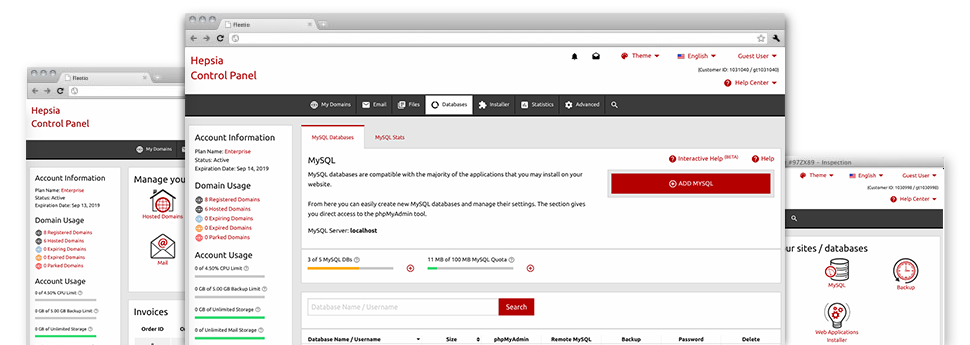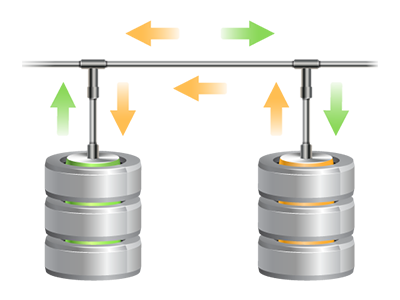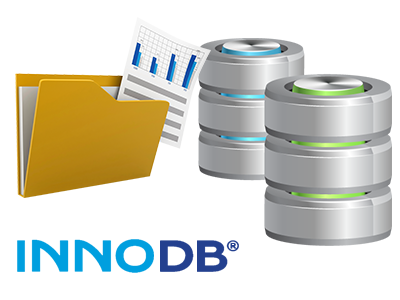Via the Databases Manager built–into the Hosting Control Panel, it will be possible to build brand new MySQL and PgSQL databases straight away! Also, you will possess immediate access to the administration area software tools (phpMyAdmin and phpPgAdmin, respectively), which enables you to immediately modify the database you want.
A Simple to operate Interface
Be in charge of your databases with just a click of the mouse
Taking control of your databases is much simpler than before, thanks to the Hosting Control Panel user interface for MySQL and PgSQL control! Assuming you do not have thorough knowledge in making use of databases, it will be easy to use the Databases Manager.
You may create a whole new database by only keying in the user name and password or produce a database back–up with merely a mouse click. Moreover, with the Data Manager you’ll get direct access to the administration area for each individual database, allowing you to easily revise it.
Simple and easy Database Backup
Database backup copies are a mouse click away
Within the Databases Manager you are able to create an archived copy of your database whenever you wish! This way, you will always have a backup of your operating content in the event your site gets hacked or if you erroneously erase a database. To create a back–up: click on the ’clock’ image on the side of a given database and afterwards simply wait for a couple of seconds for the process to be executed.
There aren’t any boundaries about the amount of databases you are able to back up or the number of backups you can make for any database.
PgSQL Databases Support
By far the most risk–free open source databases
You’ll find PgSQL support in each of our hosting bundles. PgSQL databases are not as well–known and frequently used as MySQL, but they give the greatest level of security for your site content and articles. Due to this, a number of widely known brands like Skype and Yahoo apply PgSQL databases. Dealing with PgSQL databases is as simple as MySQL, on account of the user–friendly interface of the Databases Manager.
PgSQL databases are incorporated by default with the most sophisticated web hosting bundles. For the basic plans, they’re included as upgrades.
InnoDB Databases
The fresh face of MySQL
The MySQL databases on DomainMonkee.com’s web servers utilize the most recent build of the InnoDB storage engine. InnoDB is meant to guarantee the maximum performance for websites that operate with substantial volumes of data. It boasts CPU efficiency that could not be matched by any alternative disk–based relational database engines.
InnoDB is ACID–compliant and supplies complete transaction support, which means that you’ll be able to update/insert/create/alter/drop a couple of times for a single "operation" of your web app. Additionally, it takes advantage of row–level locking as an alternative for MyISAM’s table–level locking, that boosts multi–user concurrency and efficiency.
Detailed Database Stats
Detailed stats for your databases
Keeping track of the load produced by the databases for your powerful website assists you to reduce any overload issues that could slow it down and ward off site visitors. For that reason, we have built in a comprehensive Database Stats tool into the Hosting Control Panel. There you can find thorough information on the inbound requests to your databases for every hour, day and month.
Depending on the quantity of day–to–day and by the hour queries, it’s possible to determine which databases are utilized the most and also take procedures to enhance their work.