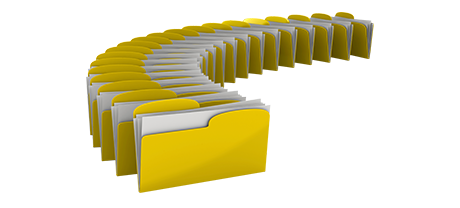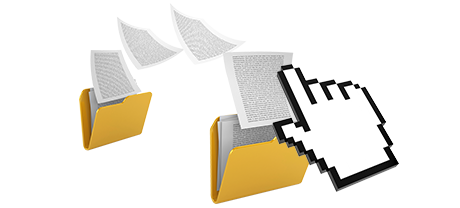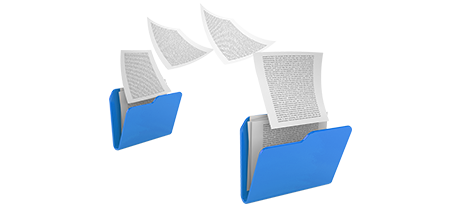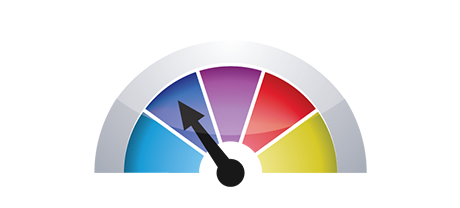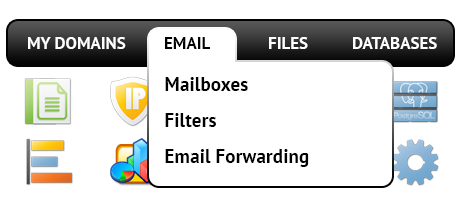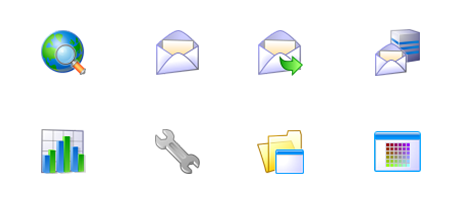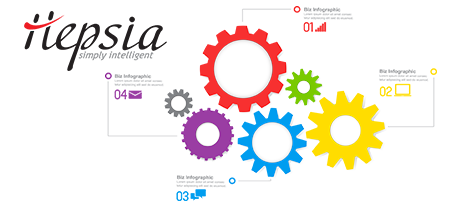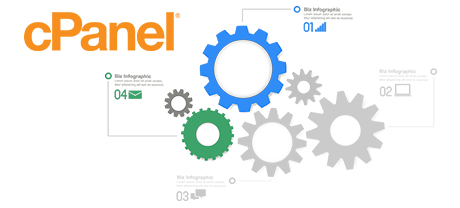Not long ago, the cPanel Control Panel seemed to be an undeniable front runner on the web hosting marketplace. Its level of popularity grew so big that these days cPanel is an analogue of Control Panel. Nevertheless, the cPanel Control Panel has been built on outdated concepts and what was very successful a few years ago is just not of importance currently.
Because of this, we developed the DomainMonkee.com Control Panel, centered around the concepts of these days and geared up for the tests of tomorrow. It is designed to operate in the cloud, to always be straightforward and to also allow you to control all aspects of your web presence: web site, domain and invoicing, all from a single place.
1. Domain/billing/web site controls
The DomainMonkee.com Control Panel will let you effortlessly handle your domains, emails and websites with a mouse click. This way, you are able to manage every aspect of your online presence from just one interface.
If you’d like independent website management solutions – one for your web sites, and another from which you can handle your domains and payments, then cPanel is good for you. However, you will need to log in two places at the same time to efficiently maintain your online presence.
2. File Structure
Maintaining a lot of domains and sites from one cloud hosting account has to be hassle free. With the DomainMonkee.com Control Panel, every single domain name and subdomain is located in a separate directory and is totally separated from the rest.
If you attempt to control many sites from one cPanel web hosting account, it might be quite a bit difficult. You’ll have just one principal web site and all of the extra web sites and subdomains are going to be included into its folder as subfolders. If you’d like to have an independent directory for each individual website, you will need to use different Control Panel interfaces for each.
3. File Manager
With the File Manager of the DomainMonkee.com Control Panel, you’ll get absolute control of the data files of your sites. You’ll be able to speedily upload new files using drag–n–drop functionality, effectively edit a number of files at the same time through the multi–selection option, unarchive archives with a mouse click, edit files utilizing the included plain and WYSWYG managers and more.
The File Manager included in the cPanel Control Panel was upgraded a few times over time, nevertheless it still is unable to offer a decent experience when compared to the other online data file administration applications. You are unable to work with a drag–n–drop functionality to upload data files, the zip/unzip tool can be unreliable at times and also the file editing user interface is limited in features.
4. Totally free Bonus Features
With the DomainMonkee.com Control Panel, you you will find a large amount of complimentary extras created by us. They are available free of charge with each cloud hosting plan, which works with DomainMonkee.com’s Control Panel. With each plan, you can utilize tools like the Website Installer, the Web Applications Installer, the PHP Framework Installer, the Free Site Building Tool, a collection of Advanced Applications, and many more.
The free extras incorporated in the cPanel Control Panel may vary from N/A to a few. All no–charge bonuses in the cPanel Control Panel are licensed software and are accessible on condition that your website hosting provider has acquired a certificate to distribute them. So, if your service provider cost–free bonuses together with your plan, they’ll definitely add to the cost of the whole service.
5. Control Panel Interface Speeds of Operation
The DomainMonkee.com Control Panel is run on our own hosting. It’s enhanced to perform on our setup of equipment parts and to work using our collection of software tools. This makes it perform a lot faster when compared to virtually any Control Panel out there. And it is more secure as well.
cPane is built to be operating on a wide range of platforms utilizing a variety of equipment set–ups. Because of this, it’s not completely optimized to operate on a certain system, which could have negative impact on speed and security. Additionally, It could be even sluggish at times of high server load.
6. Multi–domain name Controls
The DomainMonkee.com Control Panel will provide you with a one–of–a–kind solution to maintain a lot of domains and sites from a single easy–to–navigate interface. Domain administration is easy and moving over to web site administration means you simply have to switch to a different area of the Control Panel.
The cPanel Control Panel keeps things separated – you’ll need to manage your domain names from one web address and your web sites from another. Each web site has its own Control Panel. Controlling different web sites within one Control Panel is also possible, but could also be embarrassing because all added domains will be saved in the directory of the principal domain name.
7. Control Panel Navigation
The DomainMonkee.com Control Panel is absolutely simple to browse through. You will find a practical top navigation bar, from where you can get to virtually any section of the Control Panel, without needing to go back to the homepage every time. Furthermore, we have added a quick statistics widget on the main page, so when you log in, you’ll have a glance at how many website visitors have gone to your website.
In the cPanel home page, you can see icons for all parts of the Control Panel. As a result, even though you never make use of a section, you’ll still view it in the home page. Furthermore, to switch between the different sections, you always have to browse to the main page and afterwards go to an internal section.
8. Trial Control Panel Accounts
The DomainMonkee.com Control Panel includes a full–featured demo cloud hosting account. All sections are active for you and you’ll be able to take advantage of them to generate brand new e–mail accounts and data–bases, take care of your files, and so on. If you enjoy how things stand, you can actually enroll straight from the demo interface.
The cPanel Control Panel comes with a simple demo interface that will not give you access to the primary web–site managing instruments you want to analyze. It’ll show you the way a simple index page appears to be and you will have access to just a few of all available controls. The other sections will be disabled unless you join.
Instead of just learning facts about the DomainMonkee.com Hosting Control Panel, you can easily examine the Live Demo to check out for yourself how quick website management could possibly be.
Hepsia
- Live Demo
Service guarantees
- DomainMonkee.com’s bundles come with no setup fees and a 30 day reimbursement warranty. Our regular response time is usually twenty mins.
Compare our prices
- Take a glance at the instruments and characteristics offered by all of our web hosting plans. You could begin with a smaller plan and upgrade with a click when your website grows.
- Compare our hosting plans
Contact Us
- Get hold of us at any time during working hours Monday to Friday for just about any pre–sale or basic questions regarding our service. Contact us whenever you want.