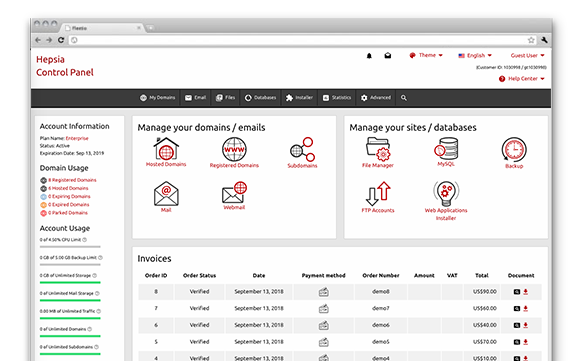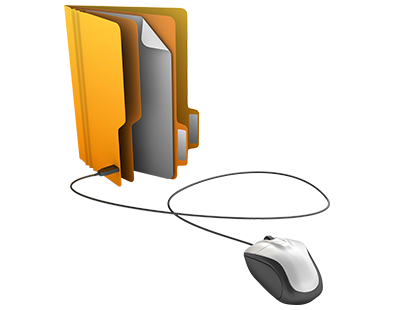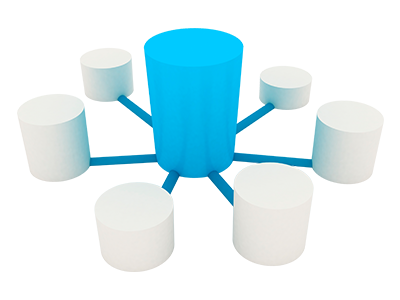The DomainMonkee.com Hosting Control Panel is our vision of how site administration has to be done. It is a place from which you can manage all aspects of your Internet presence without the need for any additional billing or domain name management panels. With the DomainMonkee.com Hosting Control Panel, you can manage your domain names, your web sites and your payment transactions from one single place.
Our Hosting Control Panel is designed to run solely with our own hosting platform. This permits it to be a lot faster and much more secure than any other Hosting Control Panel. Once logged in, you’ll find all the tools that you need to manage your website and numerous free–of–cost bonuses that will help you further personalize your existing site or swiftly start a new one.
Domain Names Manager
A full set of domain management features
You can now administer multiple domain names without effort thanks to our Domain Names Manager. It features all the domain name administration tools that you require and everything is designed in a user–friendly manner. Every function is just one click away – from redirecting or parking a domain to updating your domain name’s WHOIS or DNS records.
And with our Hosting Control Panel, when you are ready with your domains, you can momentarily start working on your web site without having to visit a different Hosting Control Panel.
File Manager
Manage your files and directories with a mouse click
With the File Manager built into the DomainMonkee.com Hosting Control Panel, you will have one of the most efficient web file management tools at hand. With it, you can upload files by simply dragging them to your web browser. You can move files and directories in your account by dragging and dropping them. You can unzip uploaded ZIP archives.
You can also right–click on any file or folder to gain access to these functions.
Email Accounts Manager
Working with e–mail box accounts can be very easy
Working with e–mails is easy. However, managing email mailboxes can be tricky. This is where our Email Accounts Manager can come in real handy. It will enable you not only to quickly create new and modify existing mailbox accounts, but to also quickly redirect mails, to create e–mail filters, to order anti–spam protection, etc., through a simple–to–use user interface.
And if you use an e–mail client, you can utilize our auto–config scripts for the most famous e–mail clients for Linux and Windows. All you need to do is download an autoconfig file and your email client will instantly set up your new e–mailbox account.
Databases Manager
Database administration has never been easier
Virtually every web application requires databases to store data. For this reason, we offer you an intuitive tool – the Databases Manager, from where you can work with all your existing databases, be that MySQL databases or PostgreSQL databases.
With only one single click, you can back up entire databases, log in to the phpMyAdmin/phpPgAdmin tools, change database access passwords and a lot more.
Online Stats Manager
Be fully informed on your web site stats without 3rd–party software applications
Typically, to find out what’s going on with your website visitors, you have to create an account with a third–party company, to obtain tracking code from them, to place it on each page on your site and to wait around for the stats themselves. With our Online Stats Manager, all you have to do is launch your site online.
We will take care of all the stats automatically for you, without you having to modify anything on your end. At any moment, you’ll be able to see exactly how many people have dropped in on your website lately and how much time they’ve spent on it. Moreover, you will receive access to real–time statistics about the most–browsed pages, the pages on which your visitors land when opening your web site, the pages from which they exit your website and more.
A Website Installer
Create your new website in four simple steps
If you have to launch a new website quickly, but you don’t want to waste hours seeking the most appropriate theme for it, we’ve got an ideal solution for you – the Website Installer located in the DomainMonkee.com Hosting Control Panel. With it, you can take your new website online in just 4 simple steps, which will take less than 5 minutes!
For your next web site, you can pick from among more than one hundred free–of–charge website themes created by us for various sorts of sites – online shops, online journals, portfolio sites, corporate portals, etc.
VPN Access
An intelligent approach to connecting to the cyberspace incognito
If you are trying to find a way to get around a firewall, or if you prefer to browse the web incognito, or if you just want to test a GeoIP redirection, you can benefit from our VPN Access tool incorporated into our Hosting Control Panel.
You can take advantage of our VPN access service on any web–connected device – your desktop personal computer, your smart phone, your notebook, etc. There’s absolutely no restriction on the number of connected devices.
A Free Site Building Tool
Save money on web design and development
Why spend lots of cash on employing a steeply priced website designer when you can do everything all by yourself in precisely the same period of time?
In the Hosting Control Panel you’ll find a fully featured Free Site Building Tool. It is intuitive, demands no prior knowledge of PHP, HTML or CSS, offers one hundred customizable web design templates available in different color combinations and offers a full–featured WYSIWYG (What–You–See–Is–What–You–Get) editor.
Website Optimization Resources
We include a GeoIP redirection tool, a Sitemap Generation tool, an RSS News interface and other Website Optimization Resources, to make it easier to market your websites more effectively.
Website Installer
When using the Hosting Control Panel, you can set up your own personal web site within minutes. Simply just select a theme for the website and after that indicate the place you need it to be installed. That’s it. Your brand–new site will be on the internet with just a click.
Free Site Building Tool
DomainMonkee.com’s online Free Site Building Tool will help you launch your Internet profile today with quick point and click actions. No HTML/CSS knowledge will be expected on your part. Over 100 web templates available.
Hepsia
- Live Demo
Service guarantees
- DomainMonkee.com’s bundles come with no setup fees and a 30 day reimbursement warranty. Our regular response time is usually twenty mins.
Compare our prices
- Take a glance at the instruments and characteristics offered by all of our web hosting plans. You could begin with a smaller plan and upgrade with a click when your website grows.
- Compare our hosting plans
Contact Us
- Get hold of us at any time during working hours Monday to Friday for just about any pre–sale or basic questions regarding our service. Contact us whenever you want.