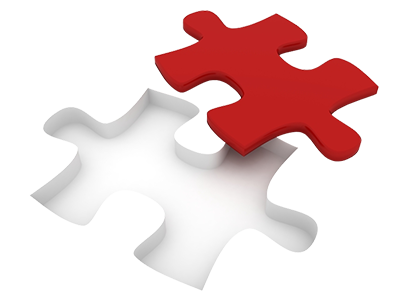WHOIS Privacy Protection
Maintain your domain safe. Maintain your personal information safe. The Whois Privacy Protection solution is designed for you.

Whois Privacy Protection with DomainMonkee.com
Should you wish to add in a strong layer of security for your personal domain name plus safeguard it against cyber theft and various other online attacks, our WHOIS Privacy Protection solution is going to be an outstanding choice. It will properly conceal your entire private information, that is necessary to remain available to the public in the domain’s WHOIS information, by just substituting it with our details.
Your personal information will not be the only thing protected. We’re going to even filter out all unnecessary e–mails and deliver only domain–related e–mails to your mailboxes.
Whois Privacy Protection–eligible TLDs
On account of a registry–imposed limit, our company can’t offer you our Whois Privacy Protection service to all the domain names around. In case a TLD can handle this type of solution by registry principle, only then we can offer it to you also. Nonetheless, the majority of the favored domains extensions incorporate Whois Privacy Protection support.
These TLDs include: .com, .net, .org, .info, .biz, .co, .co.za, .me, .tv, .cc.
SSL Certificates
Grab SSL certificates completely from your CP
In case you manage an e–store, which accepts payments, it’s extremely important that you offer your web site visitors a safe payment info submission area. And this is where SSL certificates can come in real handy – they encode the connection between your site and the client. Typically, you need to go to a third–party supplier to order an SSL certificate. This isn’t the case with DomainMonkee.com.
At DomainMonkee.com, you can request a normal SSL certificate or even a wildcard SSL certificate directly from your Control Panel.
24/7 Support Service
A tech support team is constantly online to help
Having a dependable technical support staff able to assist you with any concern that you might have is crucial to building a trusting relationship with our clients. DomainMonkee.com offers a 24/7 technical support service with each of our cloud hosting plans. Our techs have been in the web hosting field for a long time and are accomplished enough to help you with any problem.
Also, we offer a 60–minute trouble ticket response time guarantee. As a matter of fact, our client service staff members usually answer in even less than 20 minutes!
Domain Name Parking
Domain name parking done quick
You’ll be able to park an active domain name by pointing it to one of DomainMonkee.com’s two domain parking templates – Under Construction or For Sale. The domain parking procedure is truly easy and will take effect instantaneously. You can park as many domains as you like. If you need to un–park the domain name – you can achieve it with only one click of the mouse.
Furthermore, you can customize our two domain parking templates using custom messages and images so as to make them more unique.
Straightforward Scalability
Change to a cloud hosting plan now
You’ll be able to upgrade the domain management account that you have with us to one of our cloud hosting plans. This way, you will be able to effortlessly administer both your domain names and websites from one place. To unlock all the hosting features in your Control Panel, simply visit the Upgrade Plan section located on the left and specify the plan that you desire to move to.
When we activate the selected package, you’ll get a set of tools, including a drag–and–drop File Manager, a hotlink prevention tool, a domain forwarding tool, an exhaustive site traffic stats tool, a 1–click Web Applications Installer using which you’ll be able to quickly build weblogs, social networking websites, image galleries, etc.
GeoIP Redirection Tool
Quickly put in place location–based redirections
Using the GeoIP location tool incorporated into the Domain Manager, you will be able to point a specific language version of your site to a given target market. It boasts an easy–to–use point & click interface where you do not have to enter any code. All you have to do is fill in the country of origin of your future visitors plus the URL that you want to load for those visitors.
For instance, if you have a German version of your website at de.your–site.com, you will need to type it in the URL field and then select Germany as a preferred destination market. In this way, when a visitor coming from Germany goes to your site, they’ll see de.your–site.com and not your–site.com.
Video Tutorials
Built in training videos
In each and every section of DomainMonkee.com’s web hosting Control Panel you will find an immense selection of informative video tutorials. They offer solutions to all common issues and will teach you how to perform a given task.
Plus, you can take a look at our F.A.Q. library, which comprises exhaustive how–to guides and manuals. Alternatively, you can contact our 24/7 tech support staff – the average helpdesk ticket response time is twenty minutes.
Easy WHOIS Updates
An effective way to revise your WHOIS data
When an individual or a firm registers a domain name, they are asked to furnish detailed and precise WHOIS information. As this information ought to be kept relevant at all times, it may often need to be modified.
From the Domain Manager, you’ll be able to effortlessly update the WHOIS information for all your domains anytime you need. Just specify the new contact details and then press the Edit button. The modifications will be immediately updated online. You can update the WHOIS info for one or multiple domain names at the same time.
All–Inclusive Domain Manager
Update name servers, generate subdomains, etc.
Inside the Control Panel there is a point ’n’ click domain name administration tool with a myriad of controls for managing numerous domains simultaneously. You will be able to easily create sub–domains, redirect sites, modify the nameservers or the WHOIS info pertaining to a domain name, add custom DNS resource records and even more.
Aside from the basic domain controls, in the Domain Manager you will also find an option to hide your domain registration details by using the Whois Privacy Protection option and also to secure your e–commerce portal’s transactions with standard or wildcard SSLs.
Compare Our Prices
- Trying to find a new domain name? At DomainMonkee.com, you can obtain a lot more than fifty unique domain name extensions at discount prices.
- Compare our TLD prices
TLD Details
- DomainMonkee.com offers a selection of over 50 TLDs. Discover more info on every single TLD and see if they have any special specifications.
- View TLD Details
Service Guarantees
- Take pleasure in no–risk domain hosting solutions. At DomainMonkee.com, we promise you a 99.9% network uptime.
Contact Us
- Have questions regarding Whois Privacy Protection? Just phone us and / or take advantage of the online chat for real–time support on business days, or publish a ticket from the Control Panel at any time to have a quick help from by our professional professionals.